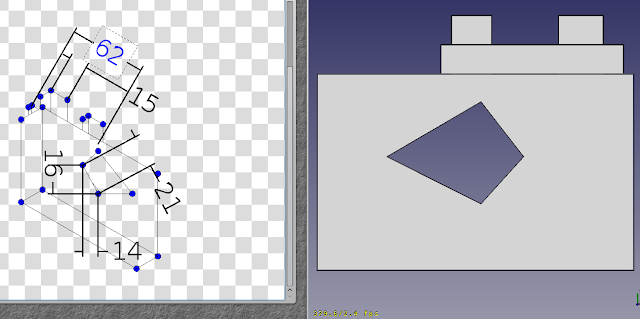Introduction:
After a very late last night as a result from the following: splitting my head for three hours on Finite Element Modelling and for some reason watching Back to the Future:Part II whilst figuring out some code for the section plane, unbelievably I managed to wake up reasonably fresh.
Before starting on the chore of further University work this afternoon. I've been playing with compiling OpenCascade Community Edition in attempt to remove the shackles of Ubuntu's dictated policy of offering old packages.
All of this was inspired by a message on IRC #freecad over the past week about compiling OpenCascade with debug flags, so we actually have useful output when OpenCascade crashes without a warning (mostly from an unhandled exceptions on our part).
Benefits:
- The other benefits are testing some new features - only recently has a commit been made to improve performance of boolean operations that will soon be merged - see discussusion
- Full debug build so we can trace crashes correctly
- Living life on the edge of your seat!
The first compile went really well, however, after attempting to compile FreeCAD I found that there were a few missing libraries that prevent FreeCAD from building. These were the visualisation and Model Exachange packages used by SMESH and Part for the IGES and STEP formats import. I am not sure if these should have been detected by FreeCAD's cmake but anyway, trial and error prevails.
I also attempted to build OCE using TBB which is a threading library that can be used to speed up operations, however from what I read this is only used in a few algorithms.
Note:
Compiling OpenCascade does take a long time, around probably 50% longer than FreeCAD for a clean build. On my six core AMD Bulldozer computer, it took in the region of
18 minutes in total to compile with each core at 100%. Also remember that you will need additional time to compile FreeCAD again. Once this has been done, recompiling is very quick.
Be prepared to find something useful to do in the mean and drink tea or even a beer for a good half an hour.
Compiling OCE OpenCascade Community Edition (Easy Guide):
Reminder: expect 20-30 Minutes to compile:
Clone the repository:
Grab the latest git source from the official Open Cascascade Community Edition from the github page. The source is around 240mb when fully expanded and may take a while to download on a slow internet connection.
git clone https://github.com/tpaviot/oce.git
Create a build directory:
Create a suitable build directory, this can be in the main source folder but preferably outside to prevent potential conflicts
mkdir oceBuild && cd oceBuild
Install libftgl-dev in Package Manager:
You need to install following development package for libftgl to compile the Visualisation Package in OCE. This will depend on your Distribution.
Install libtb2 & libtbb-dev in Package Manager:
For enabling
TBB - Threaded Building Blocks Library to be used in multithreading, you will need to ensure that these are installed on your system. Below are the package names in Ubuntu.
Remove any previous Opencascade libraries provided by distro:
I don't think OpenCascade and OCE can be run in parallel on the same machine - correct me if I'm wrong. Therefore you will need to remove any of these on your system.
Configure the sources using CMake
Configure the OCE sources running the following cmake command in the current directory. This will install OCE to your /usr directory.
cmake -DCMAKE_INSTALL_PREFIX:PATH=/usr/ \
-DOCE_INSTALL_PREFIX:PATH=/usr/ \
-DOCE_WITH_FREEIMAGE=OFF \
-DOCE_WITH_GL2PS=OFF \
-DOCE_VISUALISATION=ON \
-DOCE_DATAEXCHANGE=ON \
-DOCE_MULTITHREAD_LIBRARY=TBB \
-DCMAKE_BUILD_TYPE=Debug \
../oce
If you're installing on Ubuntu or Debian based distribution, it's advisable to change the install directory to /usr/local to isolate user compiled packages (@yorik) - (I need to confirm if FreeCAD can detect the location of the OCE header files from the location)
-DCMAKE_INSTALL_PREFIX:PATH=/usr/local \
You may find that there are some missing development dependencies, so if there are you will have to install these using your package manager. I found generally if you could install FreeCAD you wouldn't experience any problems atleast on Ubuntu.
Create a release build (Improve Performance):
You may not want debug flags enabled so that you can have full compiler optimisations and full performance when using FreeCAD: change the line previously from
DCMAKE_BUILD_TYPE=Debug \
to
DCMAKE_BUILD_TYPE=Release \
Begin Compiling:
When you start compiling OCE be prepared to wait a while. Replace 6 with the number of cores or independent threads that can be run on your computer to speed up compiling by running concurrent make operations.
There has been some discussion whether the '-pipe' argument can reduce compiling times. If someone has enough time to make a comparison with OCE it would be interesting to see the difference.
Install:
Usually I install any compiled software to my user directory, but that wouldn't be straightforward. Therefore CMake was configured to install to /usr directory for simplicity later on.
sudo make install
Installing on Debain / Ubuntu Systems:
Another helpful hint from @yorik is to install using the built in utility checkinstall. This provides a convenient method of uninstalling OCE using the system's package manager. Once you have finished compiling, run the following command:
sudo checkinstall
Type (y) to accept the defaults, then you will be presented with a menu to further describe the package - do this at your own leisure:
Once checkinstall is completed - this will take a while, it will produce a .deb package and OCE will have been installed to your system and registered in your system package manager.
Recompile FreeCAD:
There will be changes to the development sources since we are using a different edition of OpenCascade with FreeCAD. You will need to clean all the sources. From your previous FreeCAD build directory make sure run the following before recompiling (see previous
post on compiling FreeCAD :
If OCE was compiled and installed correctly, whilst configuring FreeCAD you will find the following log message (OpenCASCADE Community Edition has been found):
Recompile once again and you should have FreeCAD working with the latest OCE!
Hopefully people will have understand the guide and will now have a working version of OCE that is is used by FreeCAD. If there seems to be problems or something isn't clear, please let me know and I will update the guide.