I was intending to blog last night about this, but two beers afterwards and I fell asleep - typical.
The focus now is trying to get the Drawing Module in a usable state, so that people can use it and begin testing. It's unlikely to be in the next 0.14 release, but I would definitely want to see it within the git master so that it can be test and used by the more enthusiastic users.
The remaining pieces of work are exporting the drawing. Last time, I worked on getting SVG templates working. The only issue remaining with these is that they are not automatically redrawn until you update Page properties. I also changed it so that templates provide information about the Page such as the size and orientation, so these don't have to be arbitrarily set by the user.
I previously mentioned a while ago by using QGraphicsView we can export to a few vector formats for free. This includes PDF, Postcript and also SVG. This is only a temporary measure but is actually very useful to obtain near exact representation of the Drawing shown in the GUI. The limitation is that FreeCAD must be compiled with a GUI to get export functionality. I plan to have a separate Exporter class that will provide an interface for exporting into multiple formats.
There are a few issues with the ViewProvider classes where currently they are not very friendly with any view that isn't a Coin3D view. For the time being the only way to access the SVG export functionality is right clicking the drawing page and clicking on 'Export SVG'. There isn't a way to expose this in the FreeCAD navigation.
Export to SVG from QGraphicsView is pretty easy, it's just the case of using QSvgGenerator and passing this to QPainter and then passing this to the render method inside a QGraphicsView object (m_view)
The focus now is trying to get the Drawing Module in a usable state, so that people can use it and begin testing. It's unlikely to be in the next 0.14 release, but I would definitely want to see it within the git master so that it can be test and used by the more enthusiastic users.
The remaining pieces of work are exporting the drawing. Last time, I worked on getting SVG templates working. The only issue remaining with these is that they are not automatically redrawn until you update Page properties. I also changed it so that templates provide information about the Page such as the size and orientation, so these don't have to be arbitrarily set by the user.
I previously mentioned a while ago by using QGraphicsView we can export to a few vector formats for free. This includes PDF, Postcript and also SVG. This is only a temporary measure but is actually very useful to obtain near exact representation of the Drawing shown in the GUI. The limitation is that FreeCAD must be compiled with a GUI to get export functionality. I plan to have a separate Exporter class that will provide an interface for exporting into multiple formats.
There are a few issues with the ViewProvider classes where currently they are not very friendly with any view that isn't a Coin3D view. For the time being the only way to access the SVG export functionality is right clicking the drawing page and clicking on 'Export SVG'. There isn't a way to expose this in the FreeCAD navigation.
Export to SVG from QGraphicsView is pretty easy, it's just the case of using QSvgGenerator and passing this to QPainter and then passing this to the render method inside a QGraphicsView object (m_view)
The Drawing View class manages at a high level the QGraphicsView. The CanvasView (m_view) is the lower level and provides the higher level drawing functionality. CanvasView has two modes to toggle editing. When it is disabled it removes borders, vertices and also cosmetic lines which keep the same thickness regardless of zoom level.
The issue I was having was that the toggleEdit method wasn't working correctly. The output in the SVG file was raster for some reason.
I knew this was a caching issue but I wasn't entirely sure where it was happening because I explicitly set this to be turned off when out of editing mode. After many hours of searching, this problem was being caused by one line. So the result is below:
On the left is the exported Drawing opened in Inkscape. The right is the Drawing Module.
Spot the difference:
- The arrow heads, which are drawn as triangles rather than SVG line end styles.
- The SVG template losing colour for some reason.
- The font for the dimension datum labels are different, because osifont isn't installed locally on my computer.
- The drawn primitives within the SVG document are not grouped.
Note: this will be a fail safe option because we don't have any control on the output at all. For example it would be useful to have groups in SVG to separate views.




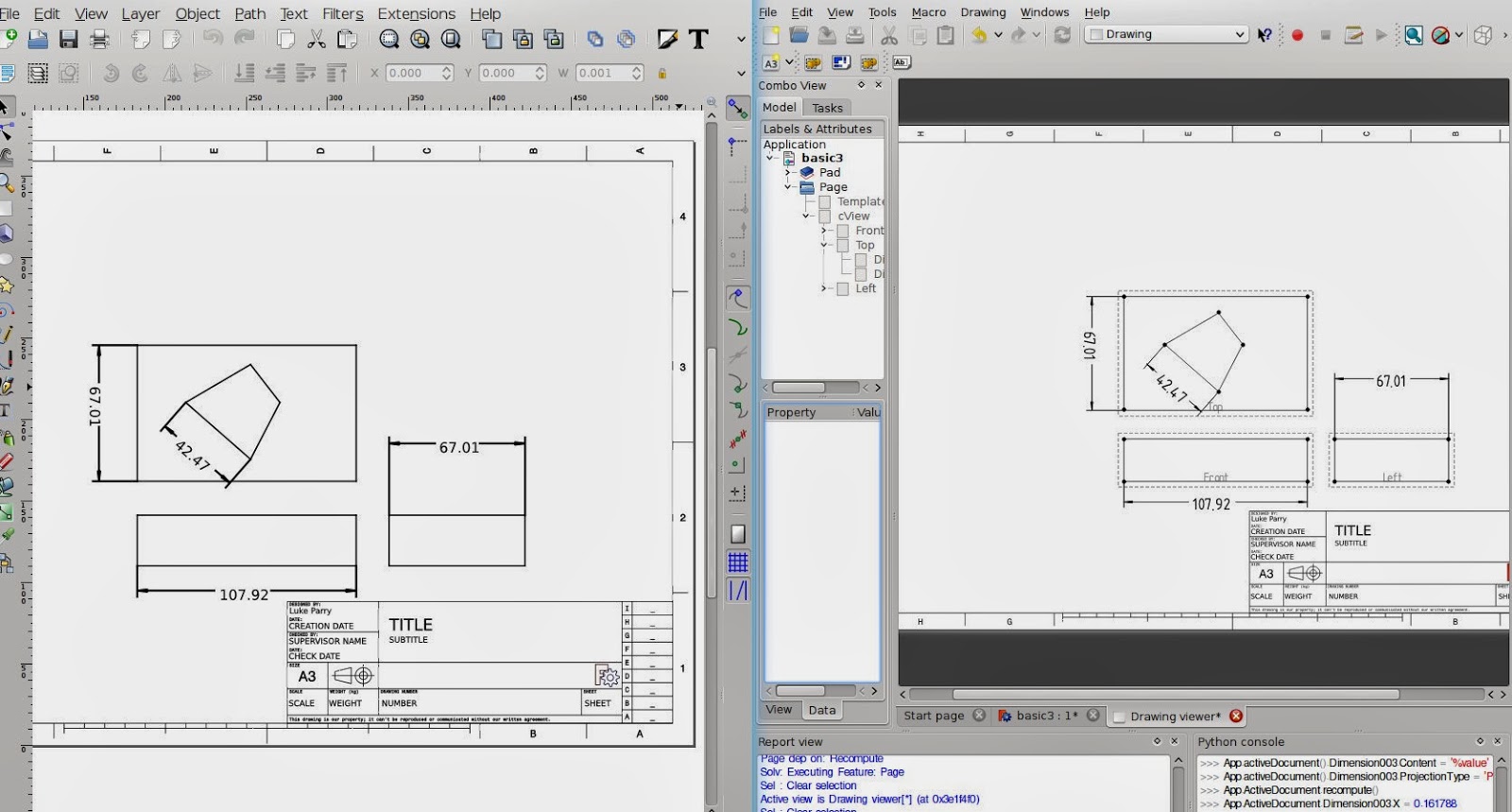
Cool! Looks like things are getting pretty mature.
ReplyDeleteI'm curious about why the template looses its colour in inkscape... But if the whole SVG output is somehow "reprocessed" by qt, it might be one of the things that qtsvg doesn't support...